reMarkable 2 replaces your notebooks and printed documents, without sacrificing the feel of paper.
It’s a next-generation paper tablet for taking handwritten notes, reading, and reviewing documents. Boasting a groundbreaking new display, weeks of battery, and a paper-thin design, it’s the most advanced paper tablet yet.
reMarkable 2 was also designed to help you focus, no social media, notifications, or pop-ups, just you and your thoughts. Read ahead to learn all the technical specifications of the model, or get started with setup by following this tutorial video.
You can buy reMarkable 2 and accessories in our webshop, and learn how to get started with reMarkable 2 in our Set-up guide.
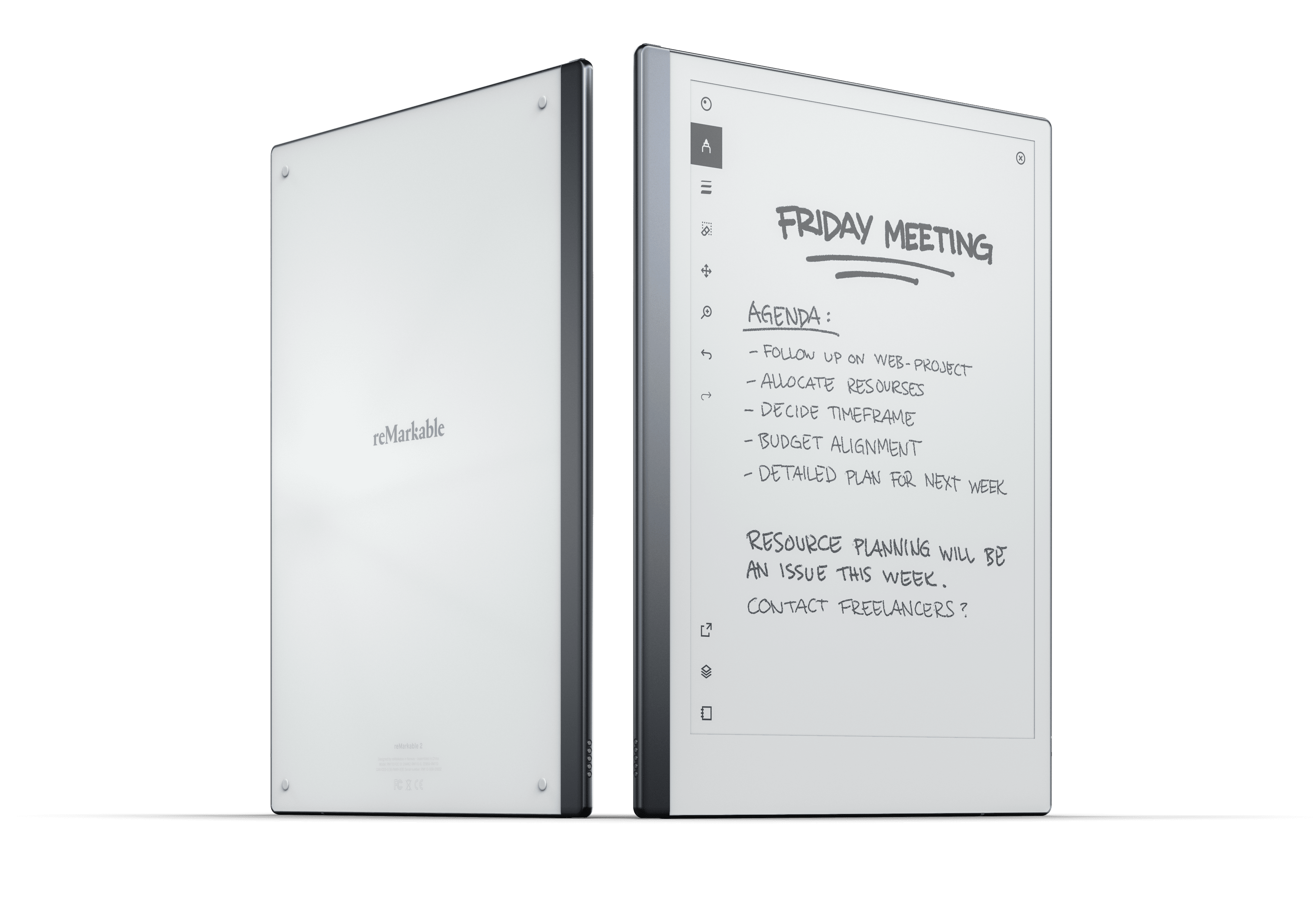
Size and Weight
Display
Our paper-like display has been redesigned from the ground up, resulting in the second-generation CANVAS display. It’s a completely new display technology that makes reMarkable 2 up to twice as responsive as its predecessor, and even closer to paper.
-
Model: Second-generation Canvas display
-
Display size: 10.3” (measured diagonally) monochrome digital paper display (no colors)
-
Resolution: 1872 x 1404 (226 DPI)
-
Latency: 21 ms
-
Levels of pressure detection: 4,096
-
Color display: No - back, white, and grayscale
-
Reading light: No, sunlight readable
Hardware
-
Processor: 1.2 GHz dual core ARM
-
Memory: 1 GB LPDDR3 SDRAM
-
Storage: 8 GB internal storage (*The OS uses some space, so free available space is about 6.5 GB)
Battery
-
Type: Built-in rechargeable
-
Capacity: 3000 mAh
-
Battery life: Up to 2 weeks in a single charge; 90 days in standby
-
Recommended charger specs: max 5V and 1.5A, or charging using the provided or adequate cable plugged into a USB port of a PC
Connectivity
Security
-
Data encryption: In transit, at rest, and optional on device
-
Support for multifactor authentication (MFA): Yes
-
Support for passcode: Yes
-
Developer mode: No
-
Auto-lock: Yes (after 20 minutes of inactivity by default, or change to 5 minutes or 1 hour)
-
Wi-Fi security: WEP, WPA (personal), WPA2 (personal, enterprise, mixed mode)
You can read more about security in our products and services on our security and privacy page.
Software
-
Operating system: Codex, a custom Linux-based OS
-
Supported file formats (importing): PDF, EPUB
-
Supported file formats (exporting): PDF, SVG, PNG
-
Menu language: English
-
Handwriting conversion: Powered by MyScript
Apps and extensions
-
reMarkable app: macOS, Windows, iOS, Android (requirements here)
-
Read on reMarkable: Google Chrome, Microsoft Office



