You can delete your account at my.remarkable.com. Simply log in, and follow the steps below.
1. Log in at my.remarkable.com
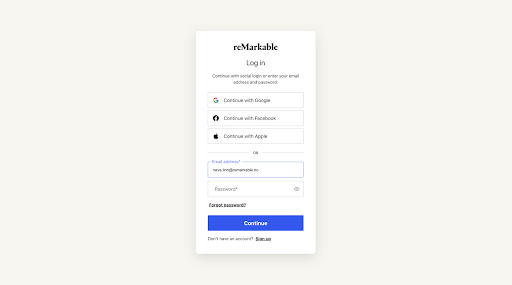
2. From the menu in the upper-left corner, go to Account. Here you’ll see your account settings. Scroll down and select Delete account.
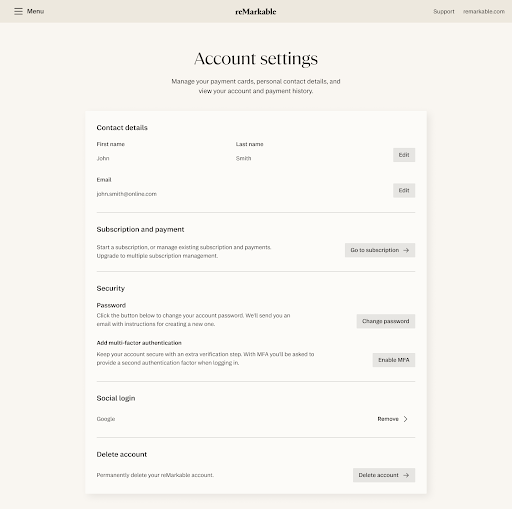
3. You’ll be asked to confirm this action twice.
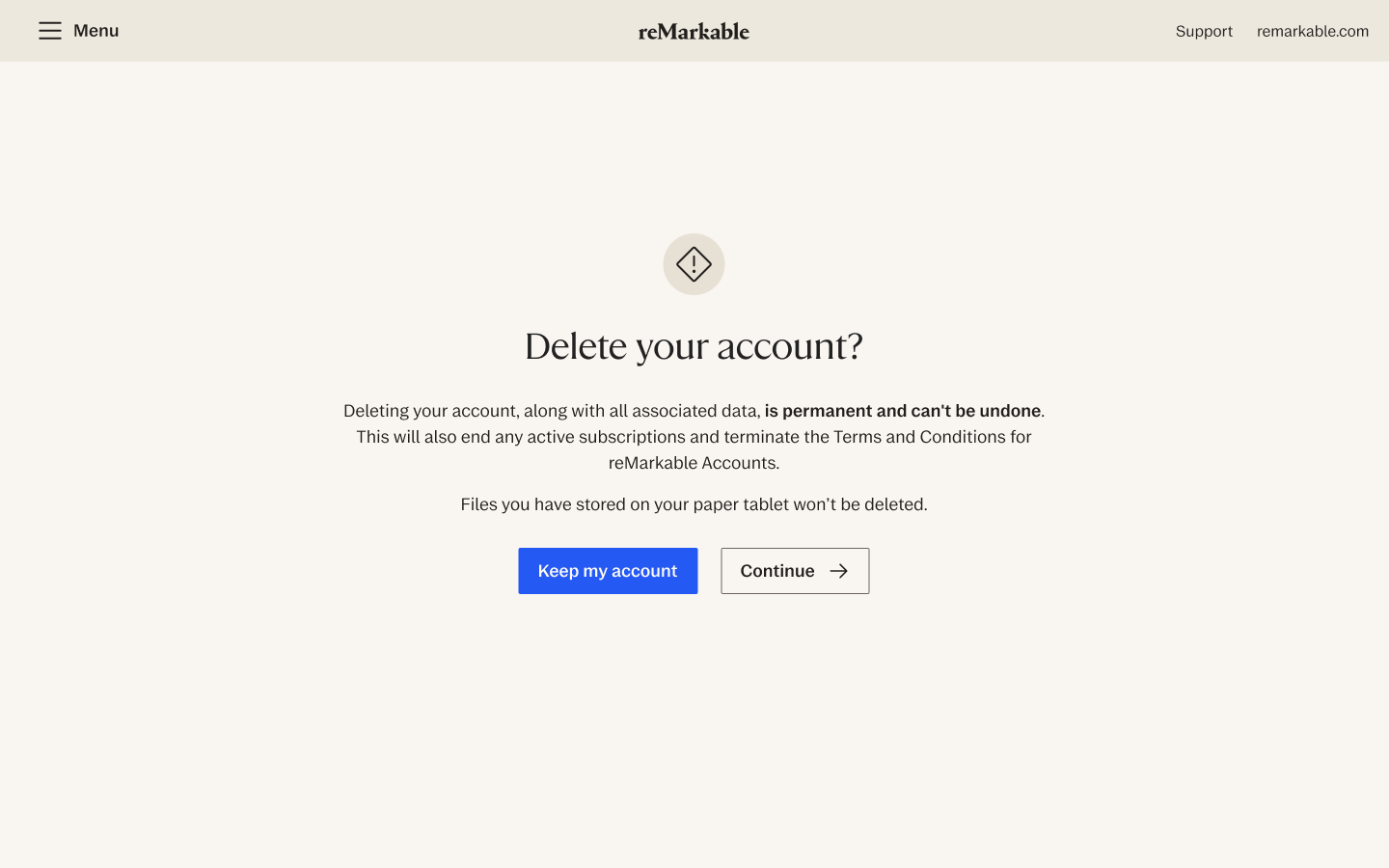
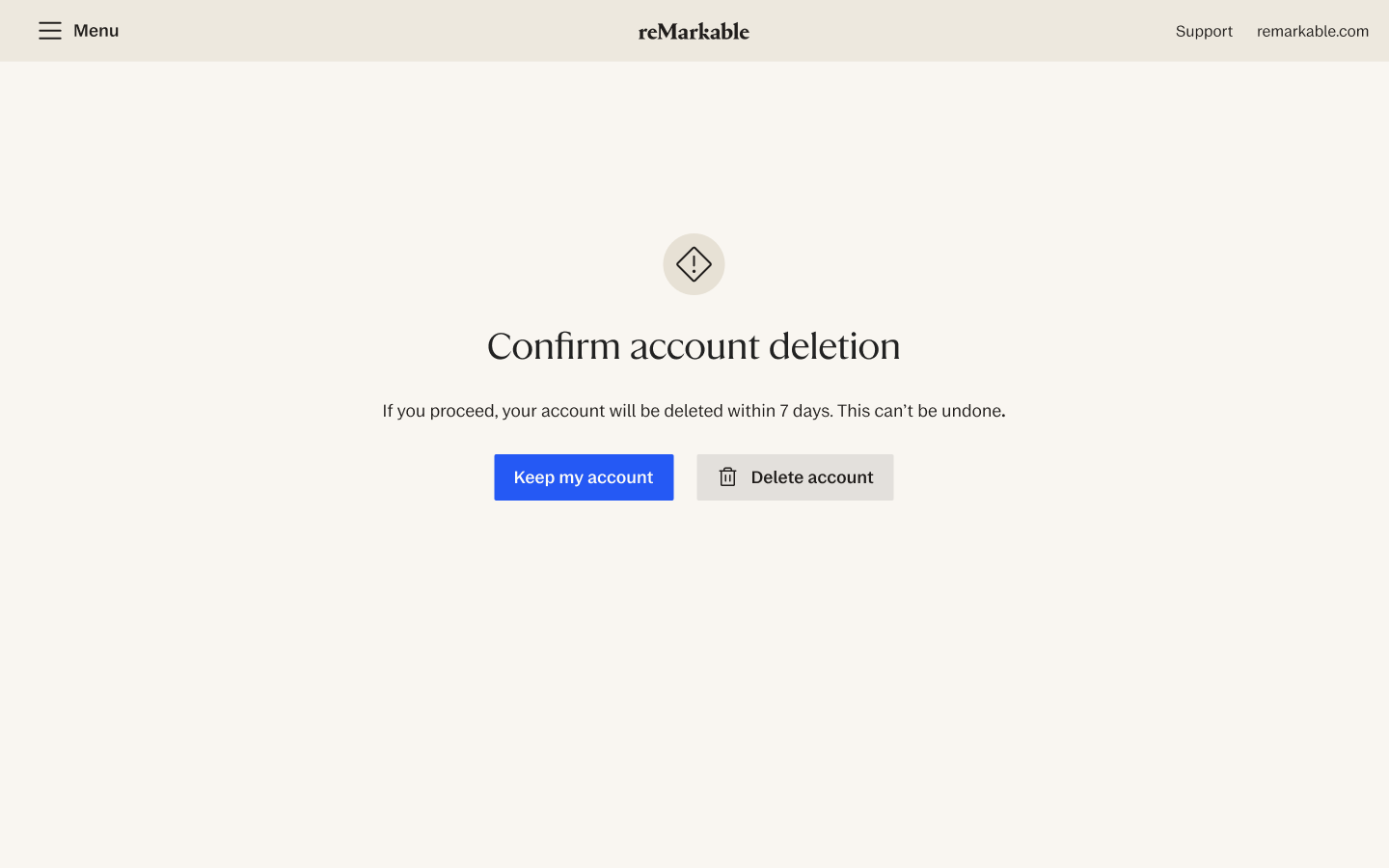
4. The account deletion can take up to seven days, and we’ll send you an email confirmation once it’s been processed.
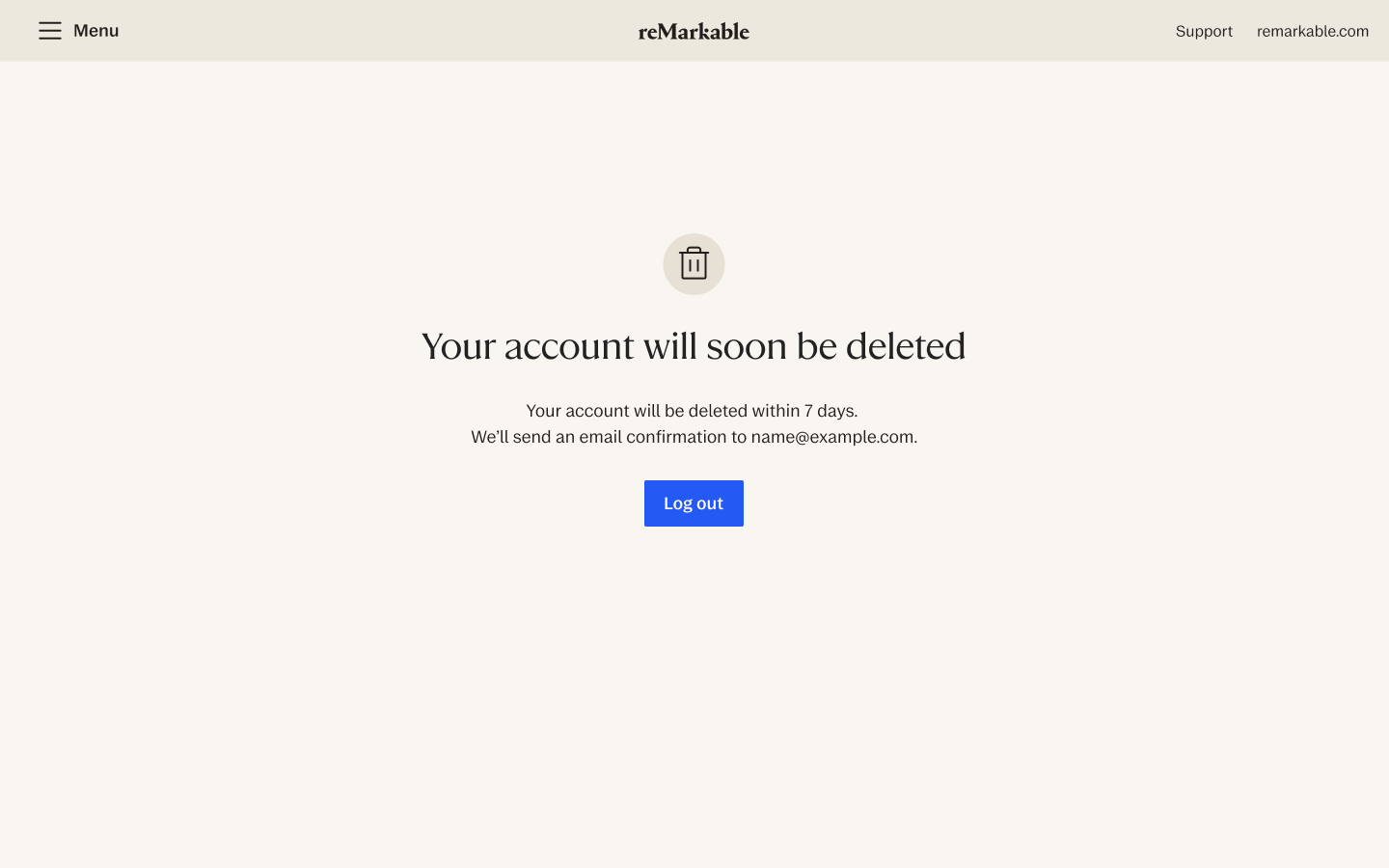
Note that account deletions can’t be undone, and deleting your account will also remove all documents and data that hasn't been transferred to your computer or phone.
Please reach out to our customer service team if you need assistance with deleting your account.



