The reMarkable cloud is a service you can use to store your files and sync them to other devices. Unlimited cloud storage is included in the monthly price of a Connect subscription.
You pair your paper tablet to the cloud by setting up a reMarkable account. Once paired, you can access your files in the mobile and desktop apps and import files to your reMarkable. All changes on any platform are instantly synchronized whenever you're connected to Wi-Fi.
The cloud also works as a backup. Even if you lose your reMarkable, all your notes and documents are safely stored and can be recovered if you need to replace your paper tablet for any reason.
Create a reMarkable account
1. Go to my.remarkable.com
2. Click Sign up, enter your email address and choose a password.
3. Click Continue. This will initiate an email verification process.
4. Check your email account and follow the steps to verify your email.
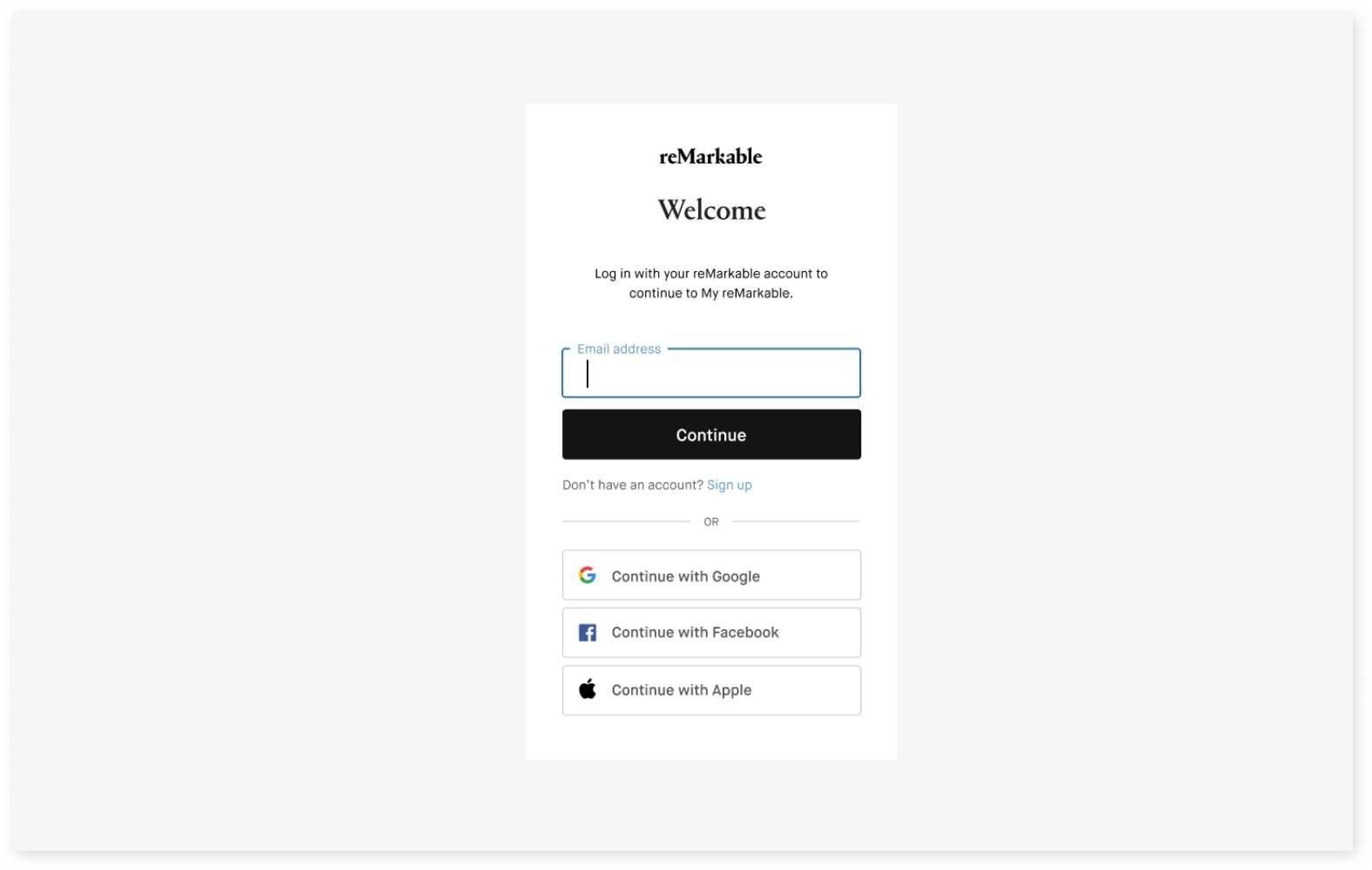
If you get the message "Wrong email or password" as shown below:
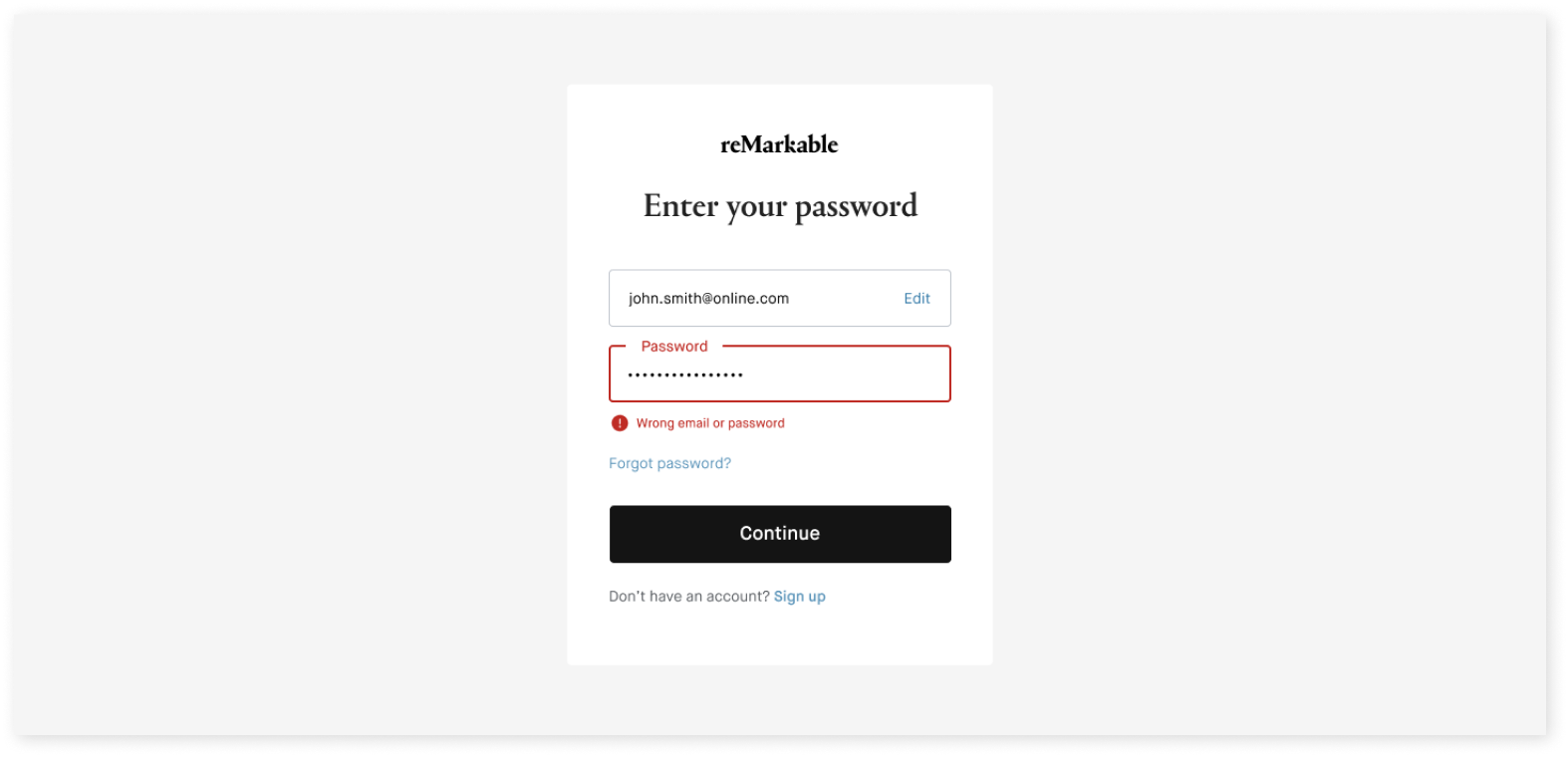
Make sure that you're using the correct email address and password to log in. Keep in mind that even though some email services, such as Gmail, ignore certain characters like periods and plus signs, it's important to enter your email address exactly as you did when signing up.
If you're certain that you are using the correct email address, then you can click the "Forgot password?" link, and reset your password by following the steps in the email we'll send to you.
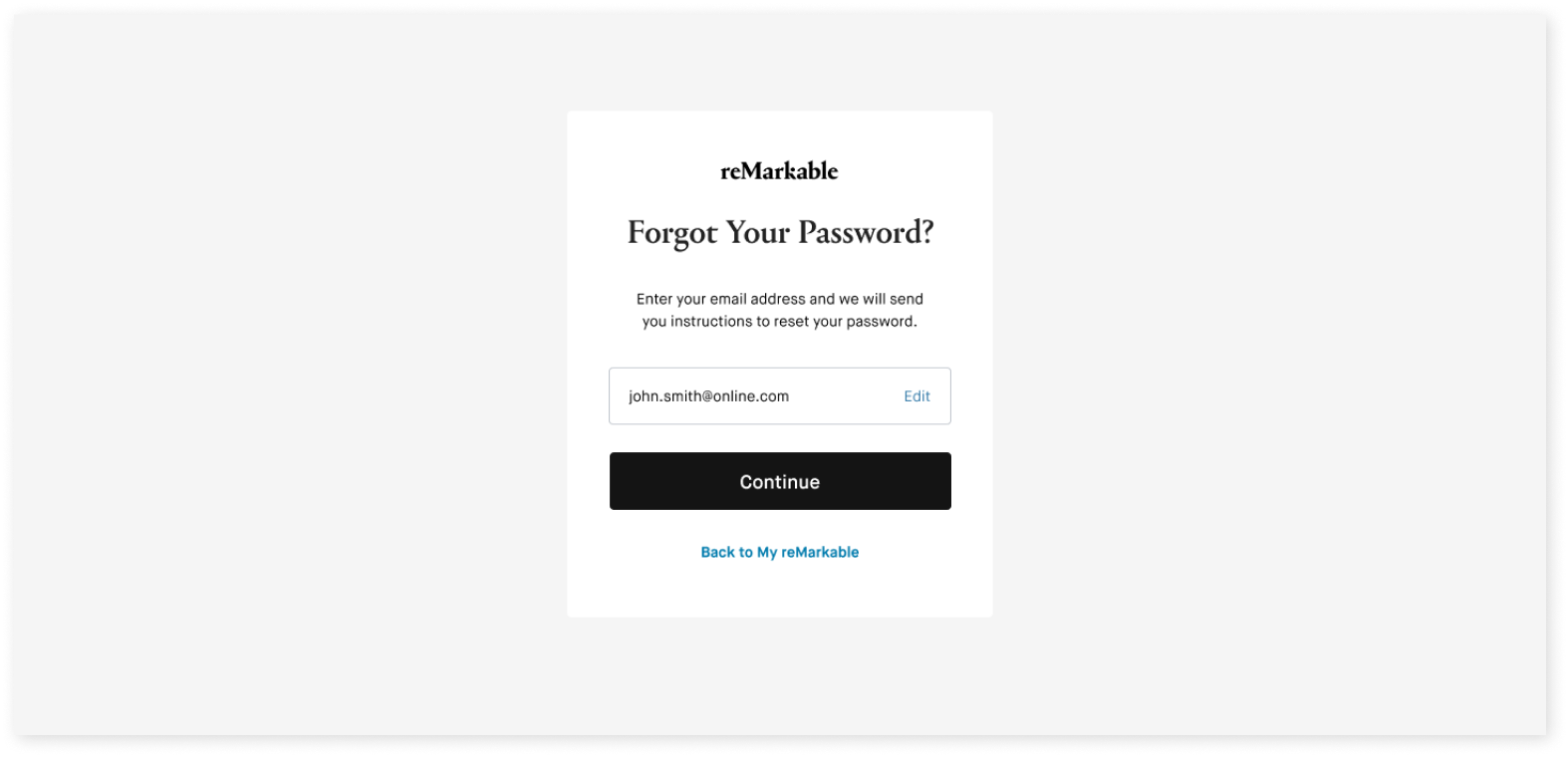
Enter your email address and click Continue. We'll send instructions for resetting your password.
If you don't receive the email, please check your spam and trash folders in case it's been sent there. If you still can't find the reset email, then it's likely that you used a different email address when signing up for an account, or Facebook or Google to sign in.
5. Once you’re logged in at my.remarkable.com, click Pair your device.
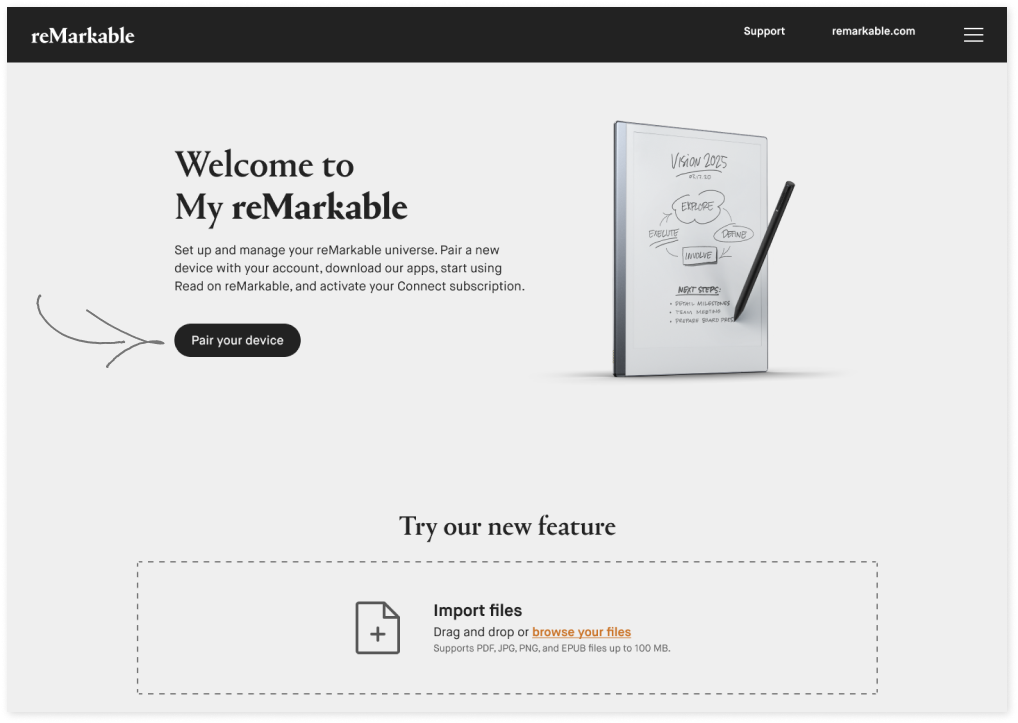
6. Enter the one-time code on your reMarkable, and tap enter.
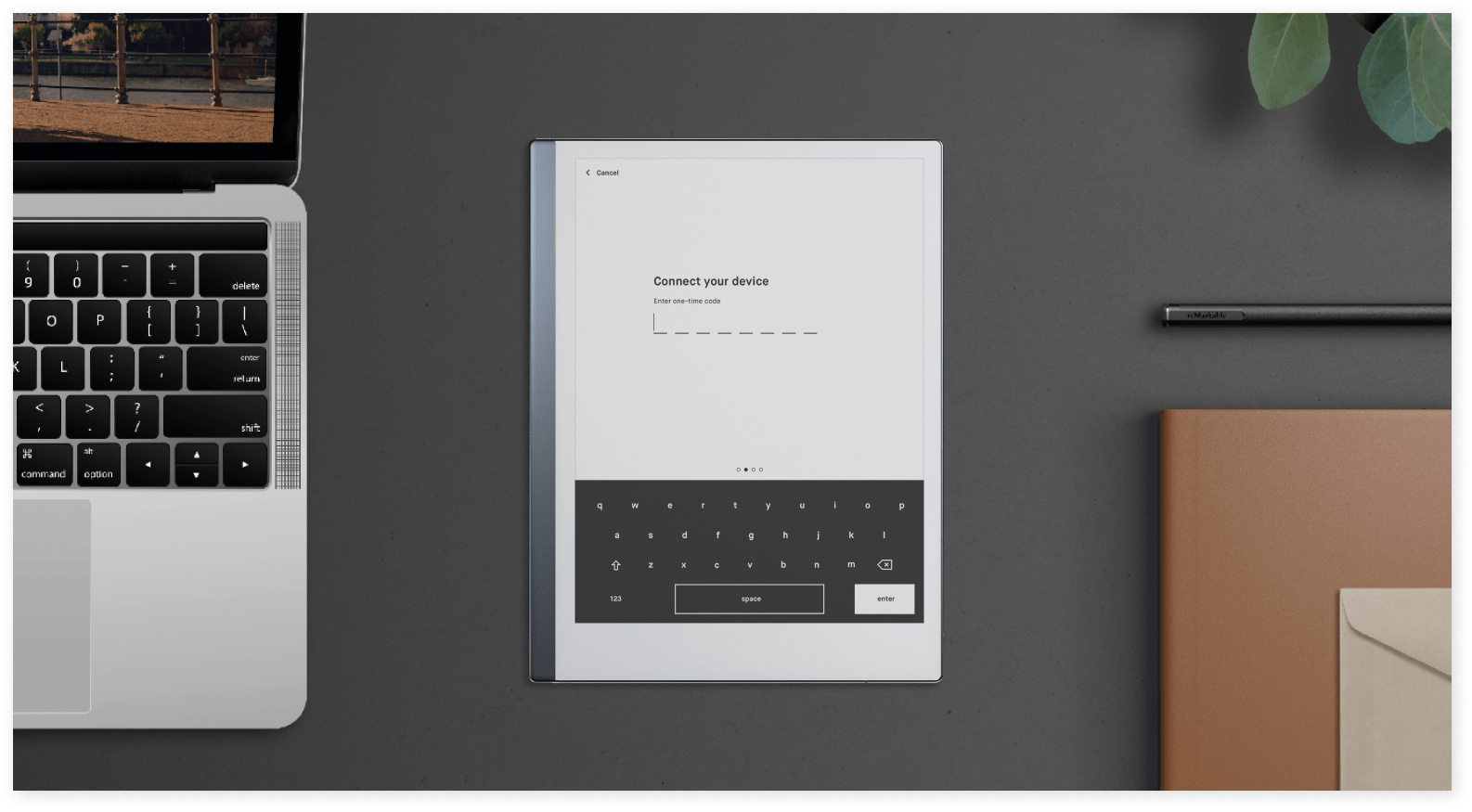
7. You're connected. Tap Continue.
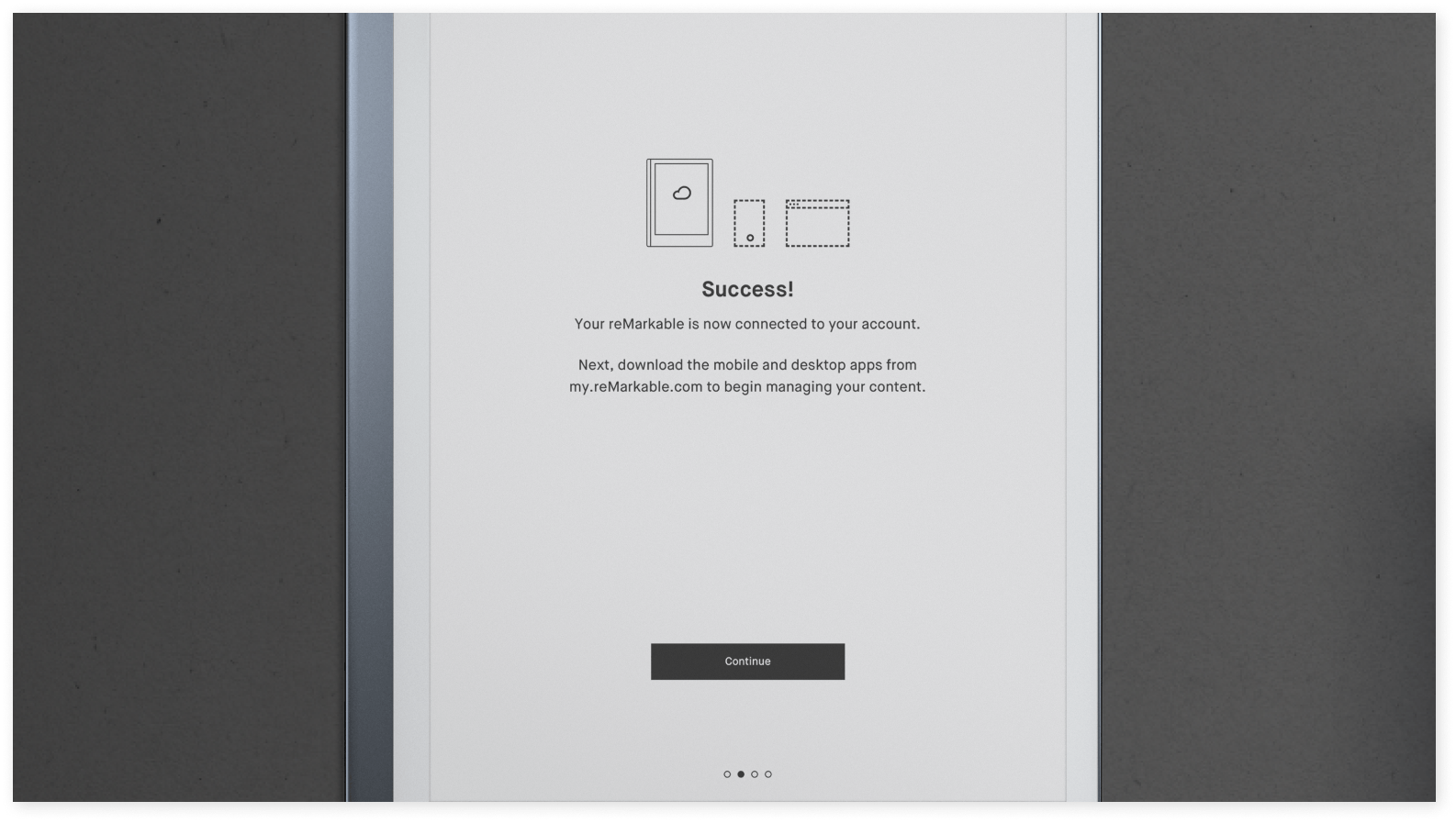
8. To activate your included Connect subscription, go to my.remarkable.com and click Activate Connect.
9. Enter your payment information and click Activate Connect.
You’ve successfully paired your reMarkable with the cloud and activated your Connect subscription.
Without syncing to the cloud
Our cloud service is a feature we provide to our subscribers. You're more than welcome to use your reMarkable offline and store your documents solely on your device if you prefer.
Without a subscription, you can still use the cloud to sync your documents. However, files will stop syncing to the mobile and desktop apps if they haven’t been opened and synced for more than 50 days.
You'll still have all your notes in one place, automatically stored on your paper tablet.
How limited cloud storage works
Documents that you haven’t opened and synced for more than 50 days will stop syncing across your devices. These documents will only be available on your paper tablet, not on the desktop or mobile apps.
Security
The reMarkable cloud service is hosted on Google's Cloud Platform and stored in Europe. The reMarkable cloud is secured with Google’s encryption at rest, trusted boot, and physical security. All data is also encrypted on rest and on transfer.
For more information about our privacy policy, please read our Terms and conditions.



