Information about why a subscription payment can get rejected and how to solve this.
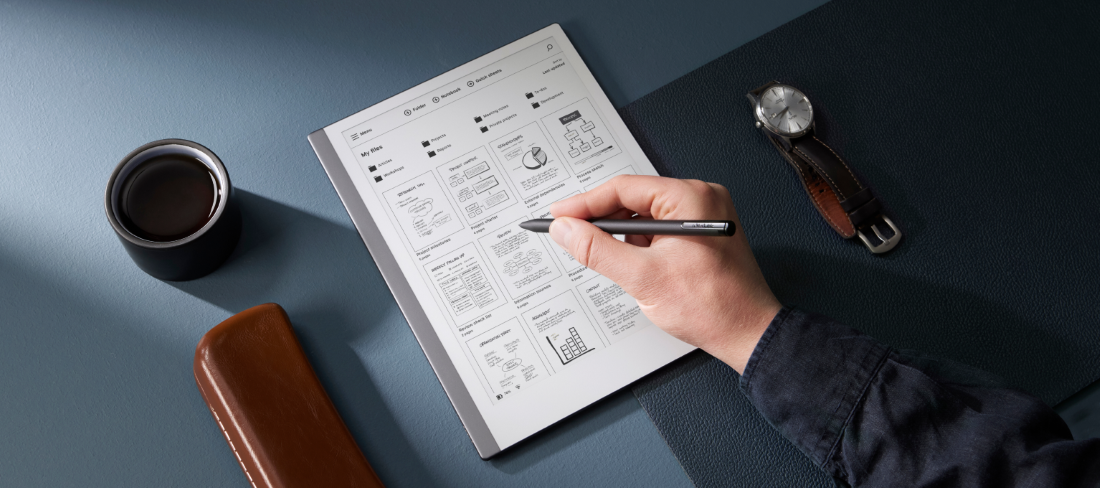
The payment method was rejected
There are several reasons why a subscription payment could be declined. Usually, it happens because the payment card is lacking funds, or because the card has expired.
- If your payment is declined, we’ll send an email to the email address connected to your my.remarkable.com account. The email contains a link you can follow to find out why your payment failed.
- You can also go to my.remarkable.com and click Subscription to see why your payment didn’t go through
- If you need to update your payment method, visit my.remarkable.com
We’ll try to charge your card four times before your subscription is canceled.



